Blogger woes
So, can someone set either me or Blogger straight?
(1) How can I set the template so that when I (we in honour of others who have same issues) upload photos bigger than a size of a bottle cap, we don't lose our entire sidebar? When I put up a pic in normal size (like a 3X5) so that y'all can enjoy the photo, and not in pipsqueak minixule mode size, the entire sidebar relocates to the bottom of all the current (or in my case, not so current) posts. W.T.F.?
(2) I am so not capable of my own hosting or design, but what are my options??
Help, oh wise interweb, please help.
(1) How can I set the template so that when I (we in honour of others who have same issues) upload photos bigger than a size of a bottle cap, we don't lose our entire sidebar? When I put up a pic in normal size (like a 3X5) so that y'all can enjoy the photo, and not in pipsqueak minixule mode size, the entire sidebar relocates to the bottom of all the current (or in my case, not so current) posts. W.T.F.?
(2) I am so not capable of my own hosting or design, but what are my options??
Help, oh wise interweb, please help.




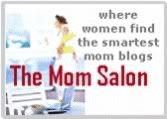



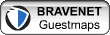


5 Comments:
I think it's probably just a bit too wide for your text display area. Maybe keep it to 250 pixels wide. Otherwise, yeah, it will shove your sidebar down to the end.
...
Are you and Dani plotting to take over the internet or something? I'm getting suspicious....
I use Picassa and blog from there. Click on the pics and it sizes them...
happy 1st FFMB anniversary!
-sarah
clogger, theremin
Wish I could help, am running into similar issues. Had no probs until recently... could there be something in the air??
Can you use photoshop or your photo editing software to make them smaller before you post them to Flickr? I've only ever used blogger to post my photos, so I'm not even sure what the tag looks like when you host your image elsewhere, but when I use YouTube I always go in and edit the tag so it's only 250 or 300 pixels wide (as Andrea mentioned).
Miche has a nice blog post up about hosting and domain registration right now. http://aboutmiche.blogspot.com
Post a Comment
<< Home